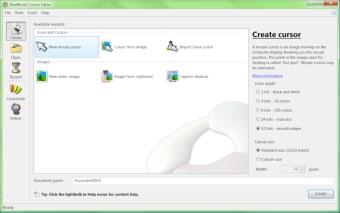Custom cursor creation tool
RealWorld Cursor Editor is a free personalization program that was developed by RealWorld Graphics for PC devices. Using the company's RealWorld Designer framework, this application allows users to create custom cursors, which they can use with their computers. It features a set of tools and functions that makes it possible to create cursors from scratch or edit existing ones based on other images, removing the need for a separate graphic design software to be installed.
What is RealWorld Cursor Editor?
Realworld Cursor Editor is a cursor tool that you can use to be able to create a custom cursor in any way that you wish. If you like customizing your cursors and fonts, this tool can help you. You have the option of creating a static or animated cursor from scratch or edit an existing one already.
The program features a set of tools and items that will be very familiar to you if you have used image manipulation programs before. Using it will be simple and very intuitive for you. For static cursors, you have all the basic drawing and coloring tools to get you started, including cursor shapes such as circles and arrows.
Animated cursors, on the other hand, will require a bit more patience and careful planning to perform properly. It's still a relatively easy process once you get used to it. You will get various image manipulation tools for duplication, movement, and image scaling to help you out through the entire process. With these, you can create cursors similar to the style of stop-motion animation.
How do I use RealWorld Cursor Editor?
This program is available as an installer or in a portable version. Once you have chosen your preferred version, you will be presented with a simple and clean user interface upon first launching it. As mentioned earlier, if you have used programs such as Adobe Photoshop or GIMP, RealWorld Cursor Editor features a similar design to them.
If you plan to import existing images to create your cursors, it supports .ani files straight out of the box, as well as JPEG, PNG, and Bitmap formats. It features a simple drag-and-drop operation, which is particularly handy when creating animated cursors. You even get some pre-defined filter options for texture and color that can help improve the quality of your images easily.
While this tool is free and runs well on any type of computer hardware, there's one major thing to take note of if you are interested in using it. RealWorld Cursor Editor seems to have halted development for quite some time now. This raises some questions regarding its future and any updates that can bring new features and functionalities to it.
A great but ultimately niche program
RealWorld Cursor Editor is an impressive cursor creation tool. It features plenty of graphic design tools and a UI design that will feel familiar to most. Ultimately though, it's a niche program that will appeal to a very specific group of users. If you're the type of person who values personalization and likes to tinker around, then this is a tool that is worth checking out. Just don't expect new updates to come any time soon.